Welcome to the iBroadcast developer guide. Here you will find instructions on using the iBroadcast API, including example code and best practices.
¶ System Overview
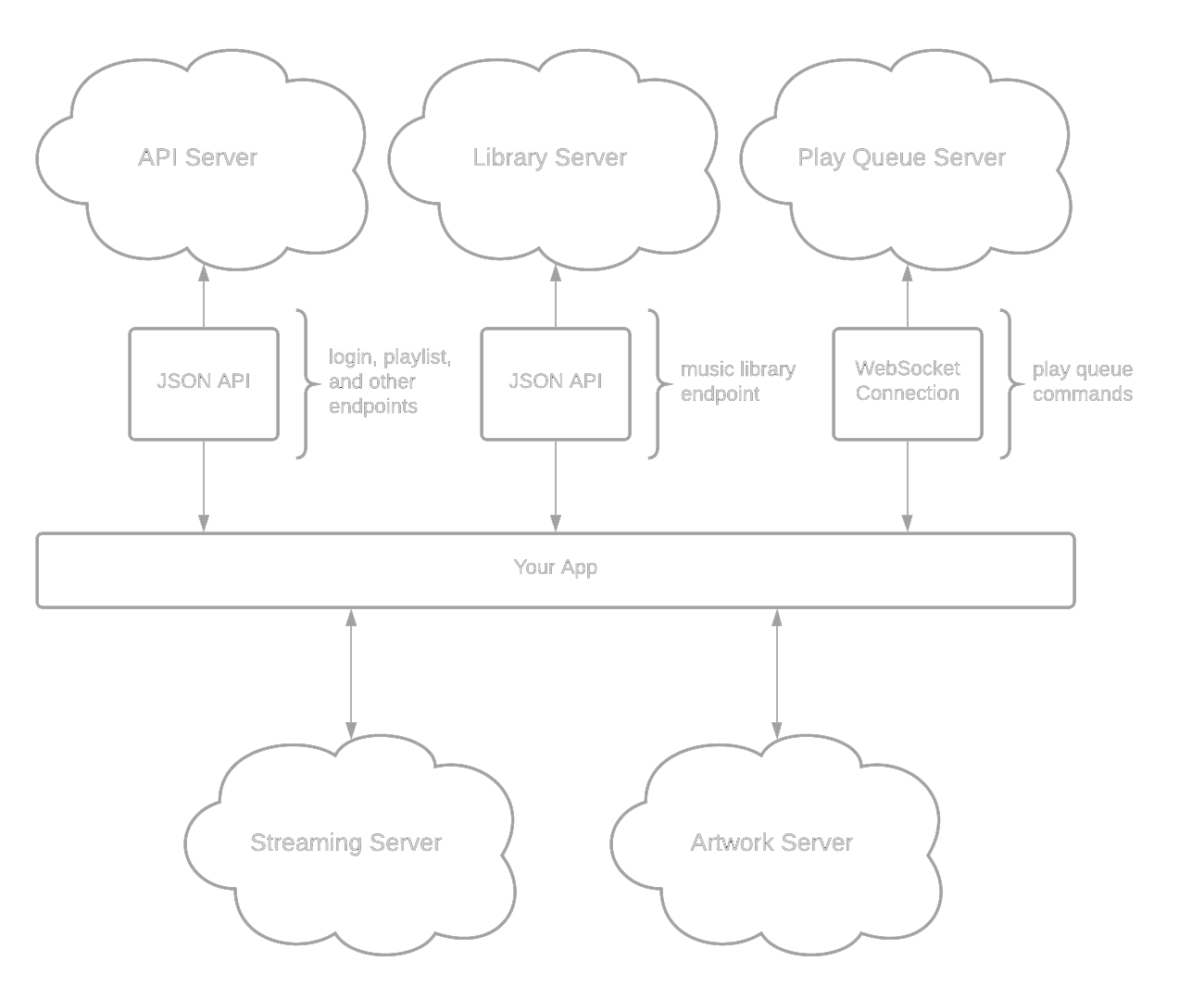
¶ Usage Overview
To use the iBroadcast API to create your own app, you will first need to create an app on the web player. Once you have done this, you are ready to start using this API. Your app must authenticate with our OAuth 2.0 server to receive an access and refresh token. Access tokens expire and must be refreshed using the refresh token. Once authenticated, you may make requests to the various servers using the JSON API or GET requests with documented query parameters. Our JSON API is not a REST API, but it does follow some similar principles.
- The API server provides an interface for interacting with a user's account and library. It is a non-REST JSON API.
- The Library server is used to fetch a user's library. The library is a JSON object. This object contains every track, artist, album, playlist, and tag in a user's library.
- The Play Queue server is a web socket server which stores the user's play queue and some playback settings. It also enables syncing of the play queue across devices, remote control of one device by another, radio, and more.
- The Streaming server provides audio files and data for playback.
- The Artwork server provides artist, album, and track artwork.
¶ Report a bug
To report a bug, send an email to support@ibroadcast.com